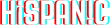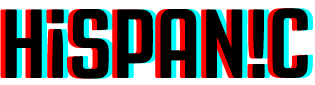This is a big month for Microsoft. Not only is the company introducing Surface, its first ever tablet, but it is also releasing four new operating systems: two for the aforementioned tablet (Windows RT and Windows 8 Pro), one for Windows phones, and one for laptops and computers. Despite the hoopla that will inevitably surround the release of the new tablet, it is Windows 8 – the new operating system for PCs – that will drive Microsoft’s fortunes over the next few years.
Given this dependence on Windows and the almost two billion PC users around the world, it can be argued that Microsoft has taken a huge gamble with Windows 8. That’s because Windows 8 is radically different from its predecessor, the highly successful Windows 7. So different in fact, that even the most tech-savvy Windows users will have some serious head-scratching moments as they try to make the transition.
The changes to Windows 7 come early and often. Gone is the Start button that has been a feature of Windows operating systems since Windows 95. Instead, there is a Start page that is packed with brightly colored tablet-style tiles. Like a tablet, these tiles can be moved around and customized, and many of them are actively running news feeds, Facebook feeds or displaying incoming mail.
In creating Windows 8, Microsoft has made the far-thinking assumption that there is no difference between a program and an app, and if you want to have a tile for Word right alongside a tile for Angry Birds then that is entirely up to you. By right clicking on any tile, you can remove it from the screen, uninstall it completely, open it in a new window, and do many other tasks that previously would have required a visit to the Control Panel or scrolling through various dropdown menus.
The other nice thing about the Start page is that it can be as large or as small as you want. If you have more tiles than your Start page can show at one time, then a scroll bar appears at the bottom of the screen and you just slide across to see the rest of your tiles. (If that reminds you of the multiple home screens on an Android smartphone, then that might be more than just coincidence.) The result is a Start page that is relevant, active, and highly personalized.
“But what about my Office files?” I hear you ask. “What if I don’t want to play Angry Birds or check my Facebook feed? What if I just want to get down to some work?”
This is where Microsoft tries to have its cake and eat it – and not alienate the legions of Windows 7 fans. By clicking on a program tile – as opposed to an app tile – you will immediately be taken to a Windows 8 desktop, which – you guessed it – looks remarkably like the Windows 7 desktop. Here you will find the traditional task bar along the bottom of the screen, and here you will be able to run all the Windows programs that you are used to seeing, including the Office suite and everything else you used to access under Programs.
In this desktop mode you will also be able to access the Control Panel, with the ability to adjust all your settings, including your Internet connections, Windows notifications, volume and brightness, etc. There is also a new parental control feature called Family Safety, which allows you to set time limits for use and get reports of individual activity, including web searches and downloads.
While many commentators and early users have expressed frustration at the two apparently contrasting Windows 8 modes – Start page tiles (think tablet) and desktop mode (think, well, desktop) – there is great logic and ambition in the new framework that Microsoft is laying out for us. In our new mobile world, we are constantly switching from smartphones to tablets to laptops and back again. Windows 8 acknowledges the constantly changing platforms and tries to present an environment in which all users will flourish and feel comfortable. It also prepares us for the day when the keyboard and mouse become obsolete and touchscreens take over.
So be prepared for some kicking and screaming: the Windows 8 learning curve is steep. But Windows 8 also represents a huge step by Microsoft in acknowledging the realities of the app-driven, social networking, constantly on-the-go world in which we live. And for that they should be applauded.
Monica Vila is “Chief Technology Mom,” born and raised in Mexico and co-founder of The Online Mom, the market leader in providing online and off-line tools to make parents of kids K-12 smarter and more comfortable with the technology that touches their family. The Online Mom is a website, an online newsletter, a forum for discussion, a network of certified experts and a social community devoted to promoting a healthy understanding and appreciation for the positive role technology can play in a family’s life. by Monica J. Vila [The Online Mom]